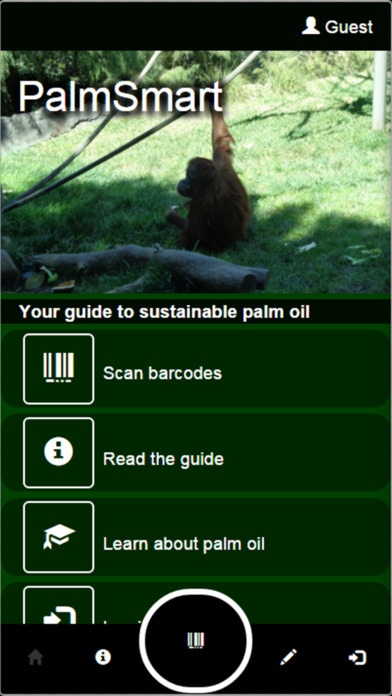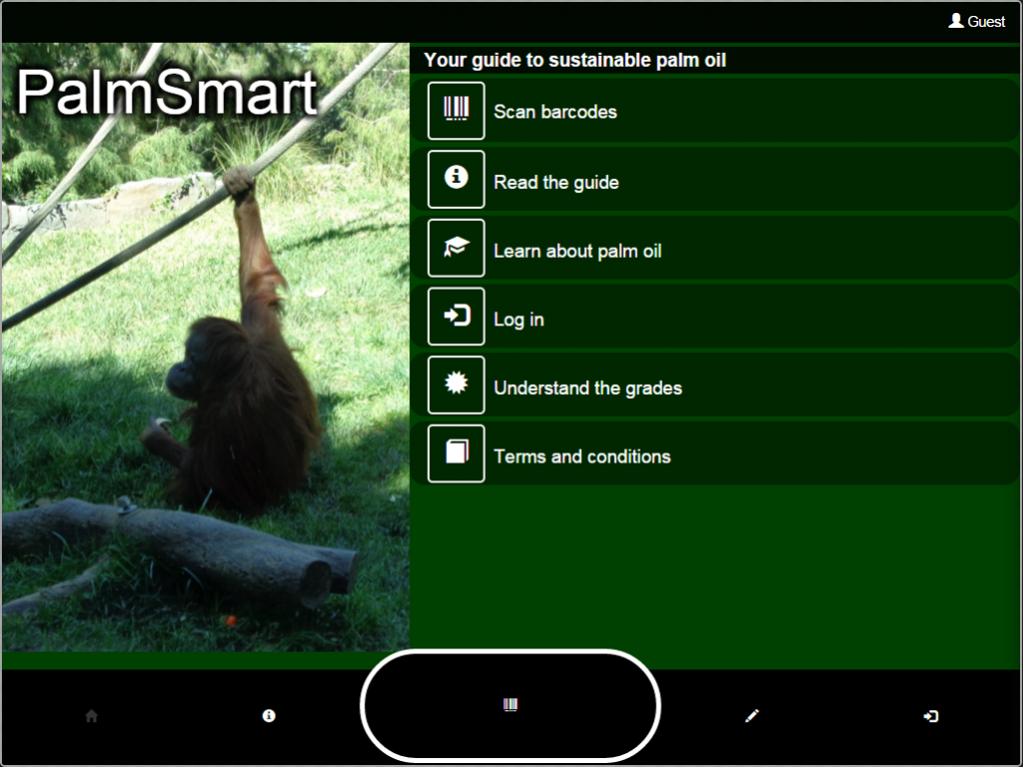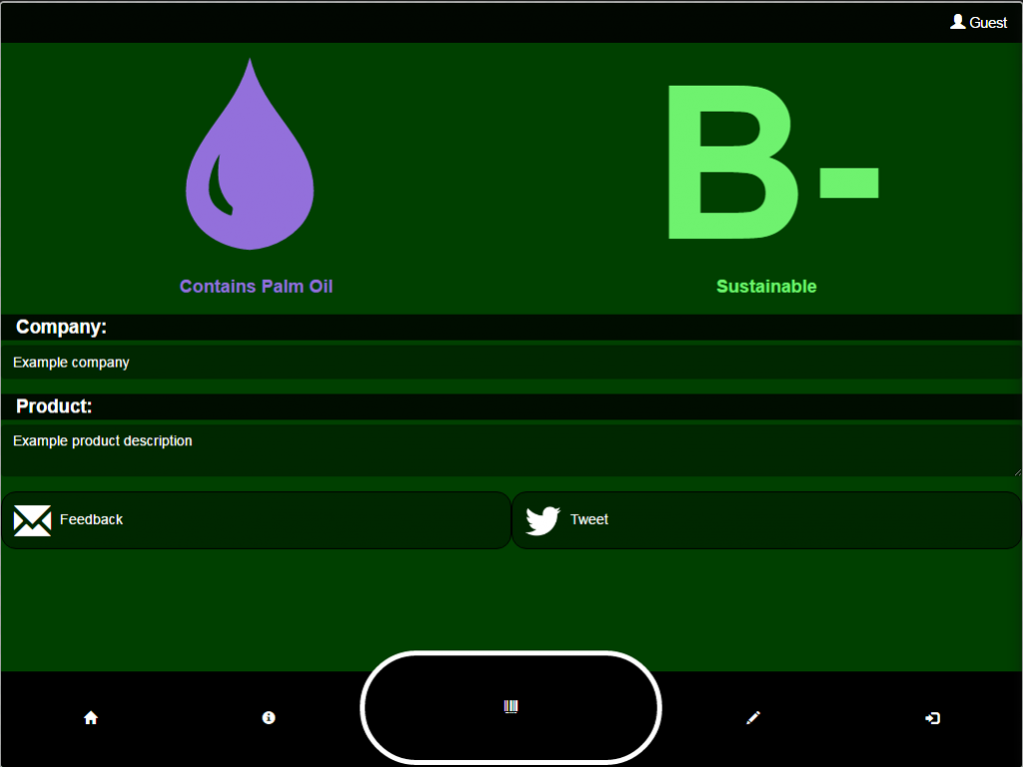PalmSmart 1.2
Continue to app
Free Version
Publisher Description
Palm oil is a versatile, edible oil found in everything from candy to toothpaste. Unfortunately, its production is causing widespread deforestation and driving the orangutan towards extinction.
PalmSmart helps you make environmentally sound consumer choices by identifying products that contain palm oil, and telling you how sustainably it is produced. You simply scan a product's barcode with your mobile device's camera and the item will be checked against our extensive database.
With PalmSmart, you can get involved, too. You can easily send a tweet, specially tailored to each product's manufacturer, urging them to stop using palm oil that causes deforestation, or encouraging them to live up to their environmental commitments.
Our database is large, with tens of thousands of products, mostly from the American marketplace, and you can also get involved by helping us keep it up to date. Just answer some simple questions about any missing item you find, and you can help us to help others make ethical shopping choices!
May 10, 2018 Version 1.2
This app has been updated by Apple to display the Apple Watch app icon.
Improved in-app feedback ability, allowing users to add missing products or correct entries.
Improved experience when adding new products to the database.
About PalmSmart
PalmSmart is a free app for iOS published in the Personal Interest list of apps, part of Home & Hobby.
The company that develops PalmSmart is Ripsime Humphrey. The latest version released by its developer is 1.2.
To install PalmSmart on your iOS device, just click the green Continue To App button above to start the installation process. The app is listed on our website since 2018-05-10 and was downloaded 7 times. We have already checked if the download link is safe, however for your own protection we recommend that you scan the downloaded app with your antivirus. Your antivirus may detect the PalmSmart as malware if the download link is broken.
How to install PalmSmart on your iOS device:
- Click on the Continue To App button on our website. This will redirect you to the App Store.
- Once the PalmSmart is shown in the iTunes listing of your iOS device, you can start its download and installation. Tap on the GET button to the right of the app to start downloading it.
- If you are not logged-in the iOS appstore app, you'll be prompted for your your Apple ID and/or password.
- After PalmSmart is downloaded, you'll see an INSTALL button to the right. Tap on it to start the actual installation of the iOS app.
- Once installation is finished you can tap on the OPEN button to start it. Its icon will also be added to your device home screen.